Create Endpoint
Once completing the Signup process, you need to create an endpoint. The endpoint is where the inbound call flow setup and outbound call flow setup can be configured.
How to create an endpoint ?
To create an endpoint:
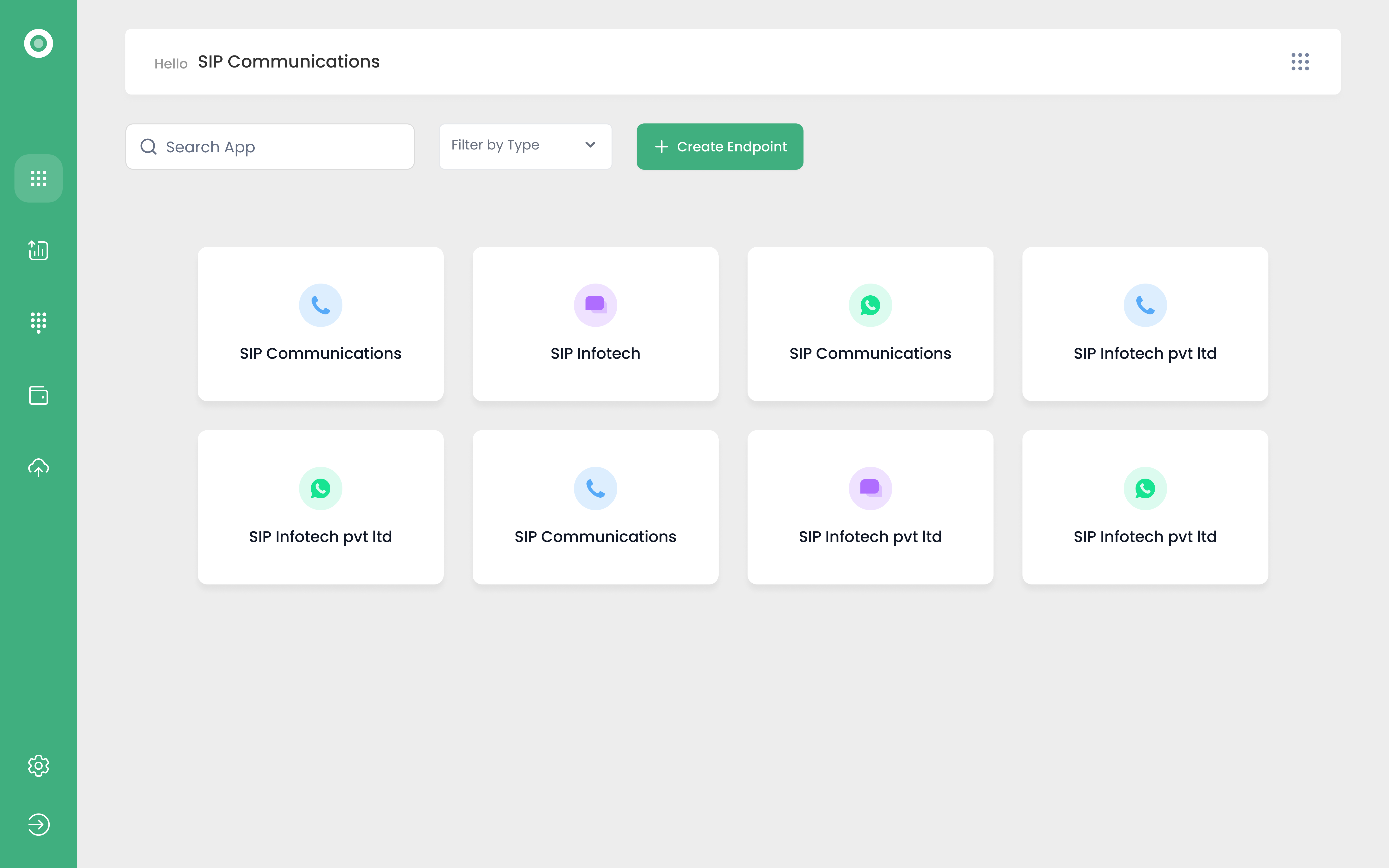
- Click the Create Endpoint icon in the dashboard to open the modal. Fill in the company details in the input fields and click the Save button.
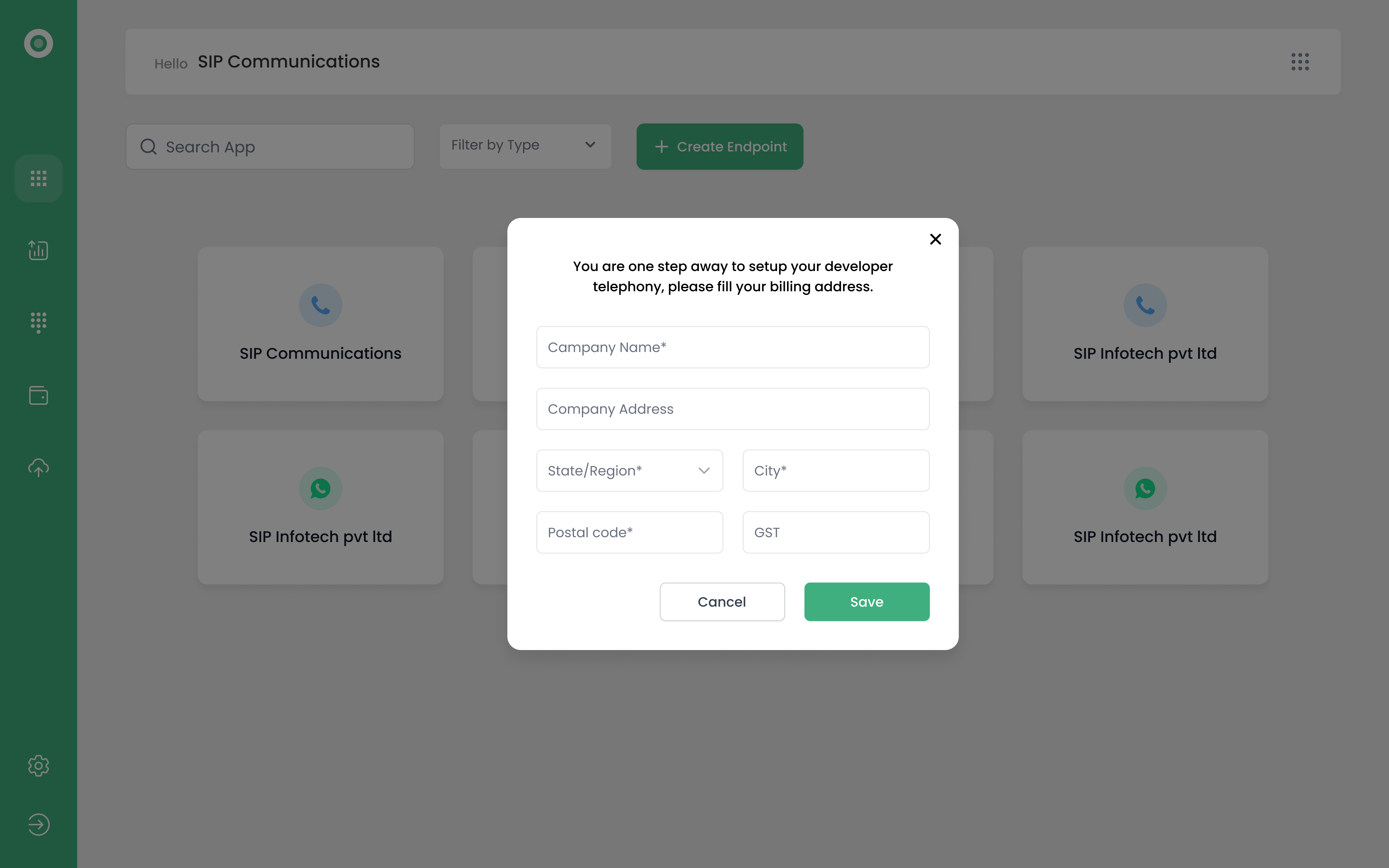
- Again, click the Create Endpoint icon in the dashboard to open the modal. Enter the name of your app in the input field.
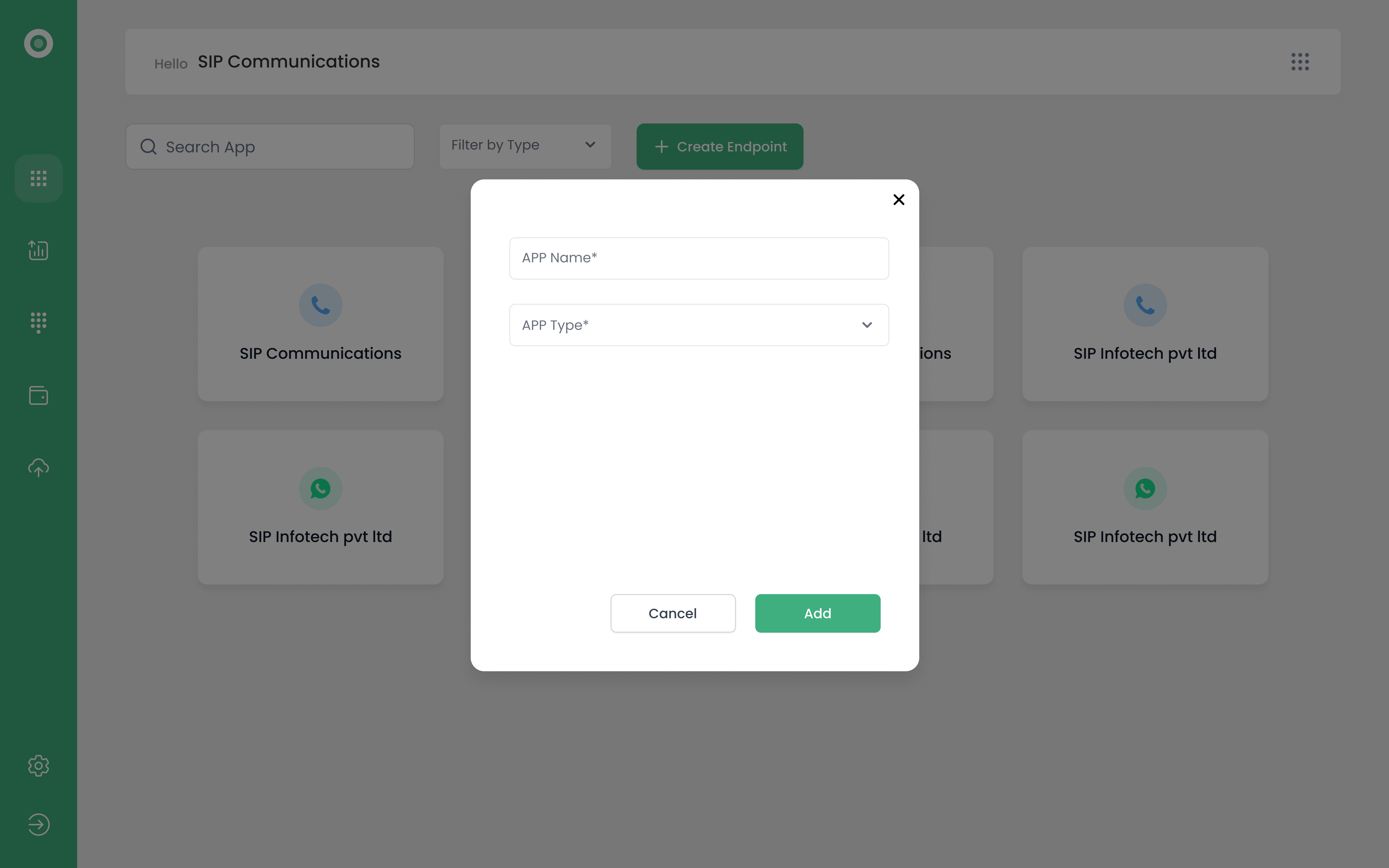
- Next, select the app type, which can be either Voice or SMS and click the Add button to successfully create an endpoint.
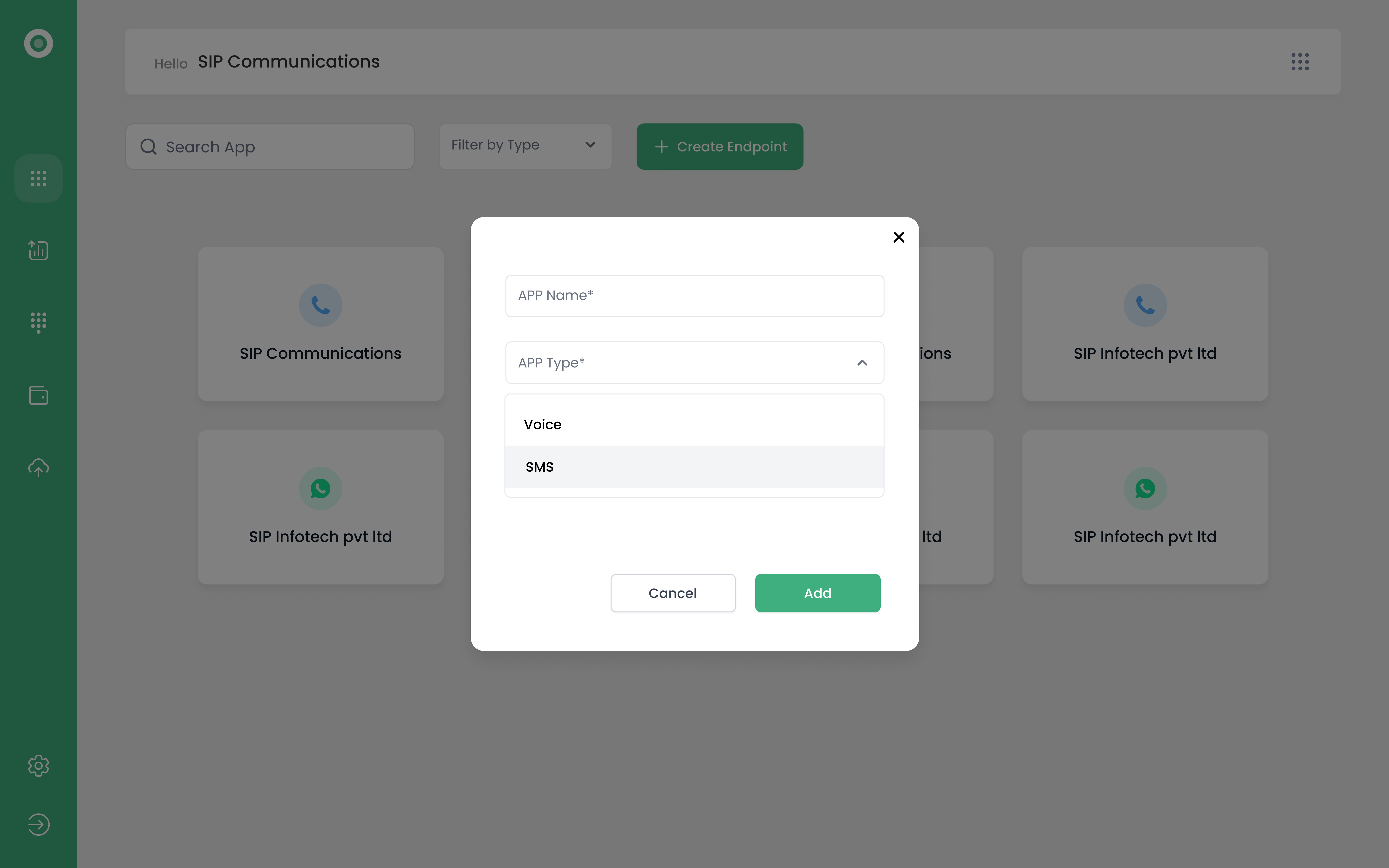
Now your endpoint will be created with app ID and app name.