Webhooks Overview
PIOPIY provides two types of webhooks for your web server: 1.CDR (Call Detail Records) and 2.Live Events. By configuring webhooks, you can receive real-time notifications about call activities, including call initiation, status updates, and detailed call records.
What is PIOPIY CDR?
PIOPIY CDR (Call Detail Records) provide detailed information about completed calls. Webhooks notify your web server about completed incoming and outgoing calls by sending JSON data to your configured URL through a POST request.
How CDR Work in the PIOPIY?
To receive CDR notifications, configure your web server's POST method URL in the PIOPIY dashboard. Once configured, the PIOPIY platform will send notifications about the completed status of both incoming and outgoing calls.
CDR Retry Mechanism:
If a call is disconnected, the platform will attempt to resend the CDR response three times, with increasing delay intervals. The retry process follows this pattern:
-
First Response : Received immediately after the call is disconnected.
-
Second Response : Received 5 minutes after the first response is received.
-
Third Response : Received 10 minutes after the second response is received.
-
Final Response : Received 15 minutes after the third response is received.
The retry mechanism ensures that the CDR is successfully delivered to your web server even if there are network issues or interruptions.
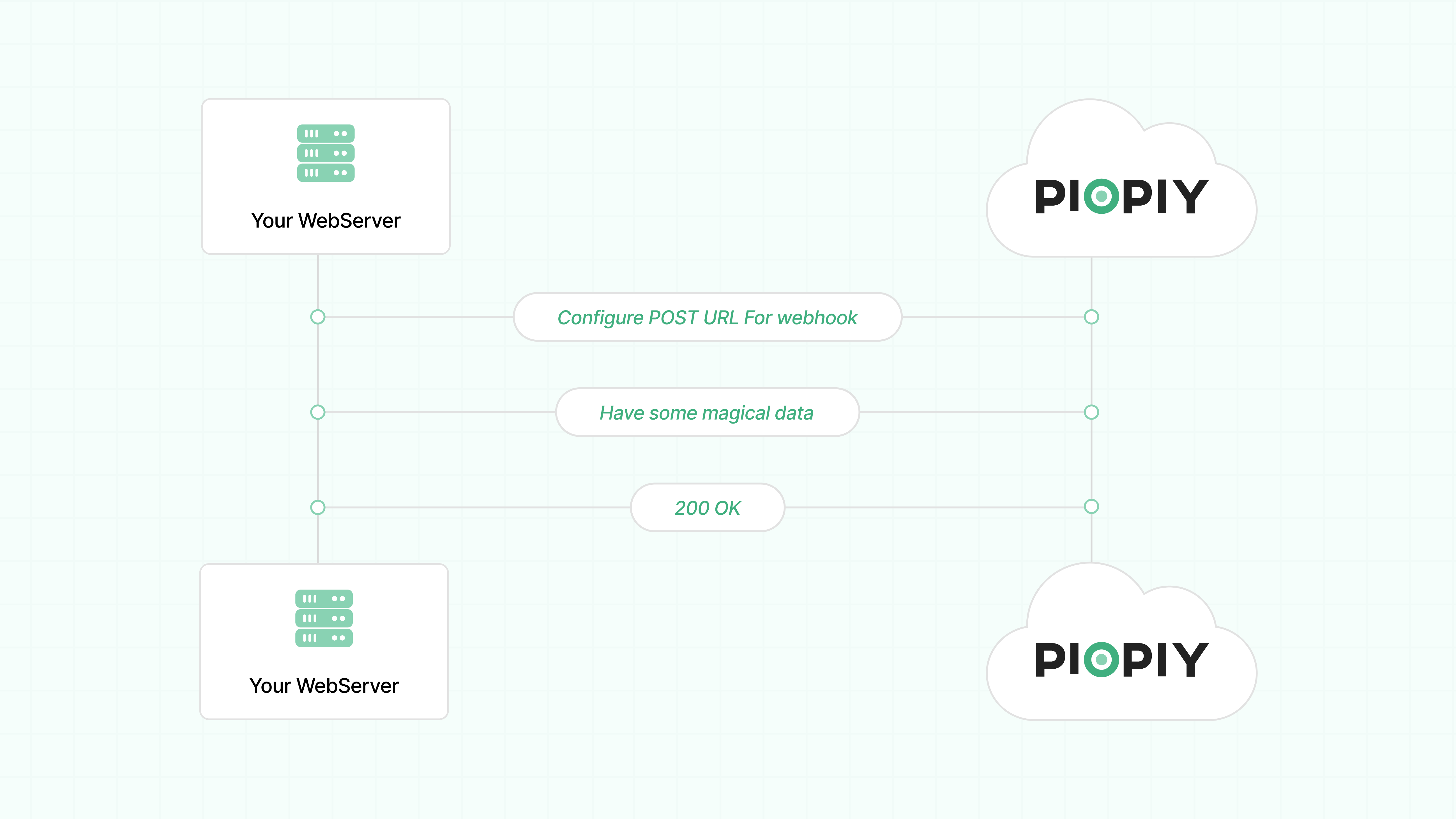
List of CDR
| No | CDR | Description |
|---|---|---|
| 1 | in_missed | CDR for getting when an inbound call is missed either leg a or leg b |
| 2 | in_answered | CDR for getting when an inbound call is answered either leg a or leg b |
| 3 | out_missed | CDR for getting when an outbound call is missed either leg a or leg b |
| 4 | out_answered | CDR for getting when an outbound call is answered either leg a or leg b |
Note
Configuring your POST method URL for Live Event and CDR in PIOPIY, is same as webhooks.
What is PIOPIY Live Events ?
PIOPIY Live Events notify the status of ongoing calls. The platform sends JSON data through POST requests to your configured web server with the call status, such as started, answered, hangup, stream-connected, stream-disconnected, and stream-error.
How Live Events works in PIOPIY?
To receive Live Event notifications, configure your web server's POST method URL in the PIOPIY dashboard. Once the configuration is complete, the PIOPIY platform will send Live Event notifications about ongoing calls.
List of Events
| No | Events | Description |
|---|---|---|
| 1 | in_answered | Event for getting when an inbound call is answered |
| 2 | in_hangup | Event for getting when an inbound call ends |
| 3 | out_started | Event for getting when an outbound call starts either leg a or leg b |
| 4 | out_answered | Event for getting when an outbound call is answered either leg a or leg b |
| 5 | out_hangup | Event for getting when an outbound call ends either leg a or leg b |
| 6 | stream_connected | Event for getting when a streaming is connected |
| 7 | stream_disconnected | Event for getting when a media streaming is disconnected |
| 8 | stream_error | Event for getting when an error occurs during a streaming connection |