Choose Number
To make an inbound and outbound calls, your app should have a phone number. You can able to buy a PIOPIY phone number in over 67+ countries around the globe. Buy a PIOPIY phone number based on your location and phone number type (Mobile, Landline, Toll-free).
How to buy a PIOPIY phone number ?
To buy a PIOPIY phone number follow the below steps,
Click the number tab at the left side column.
Now you can able to select the number, by clicking the choose number button.
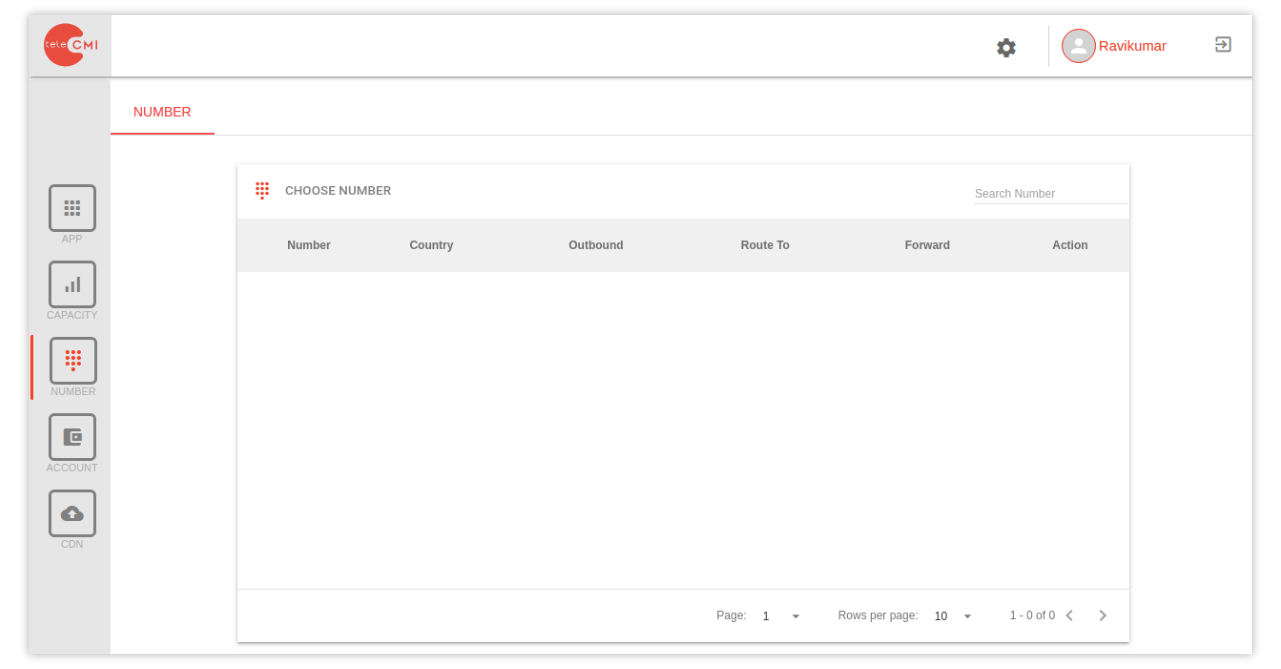
Based on your location and phone number type, choose your phone number.
Clicking Add action, will add the number to your app.
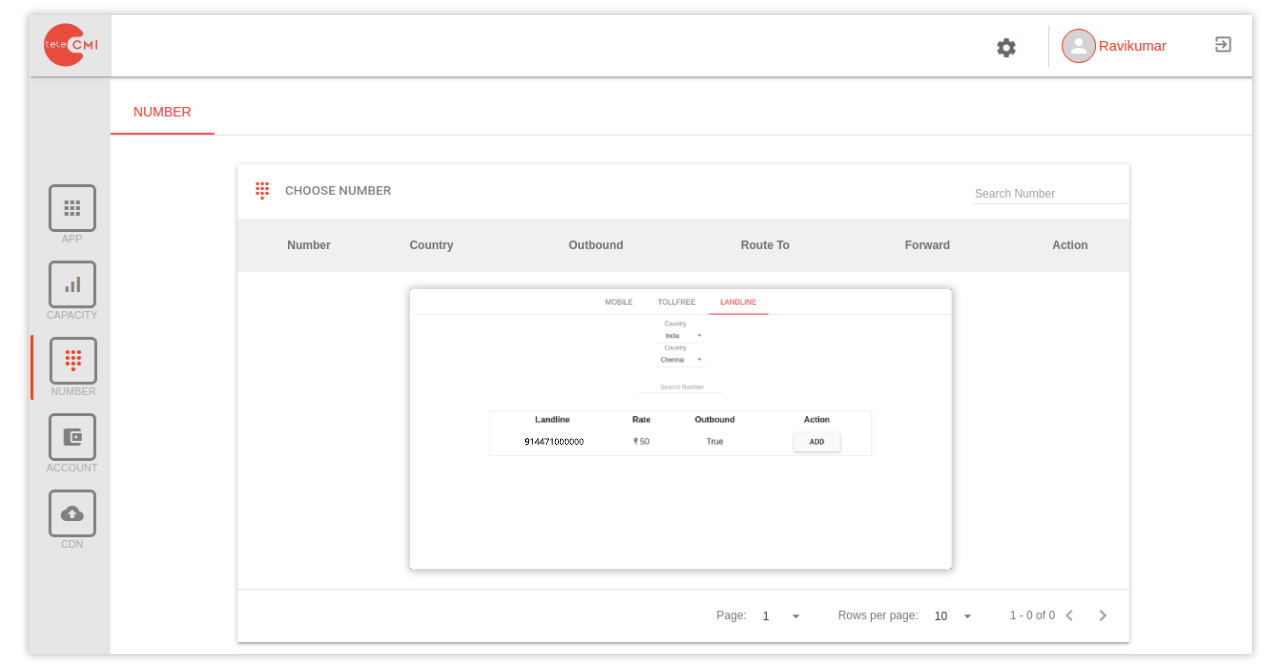
How PIOPIY phone number routed to the app ?
Once the number is added, it will be available in your dashboard. If you want to receive the incoming calls, then the phone number should be routed to your app. Follow the below steps to route the phone number with your app.
Click the forward setting icon on the dashboard.
Select your app name in App Name drop-down and click the forward button, to route the calls to your app.
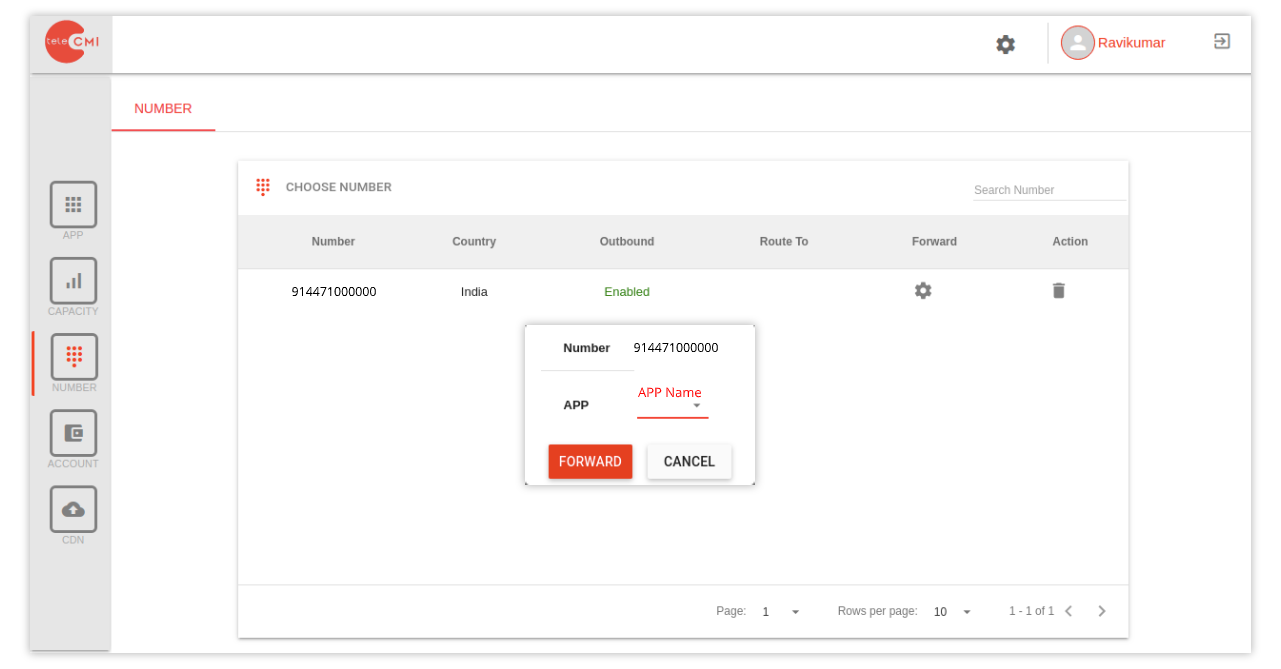
Now your phone number is ready for making and receiving calls.