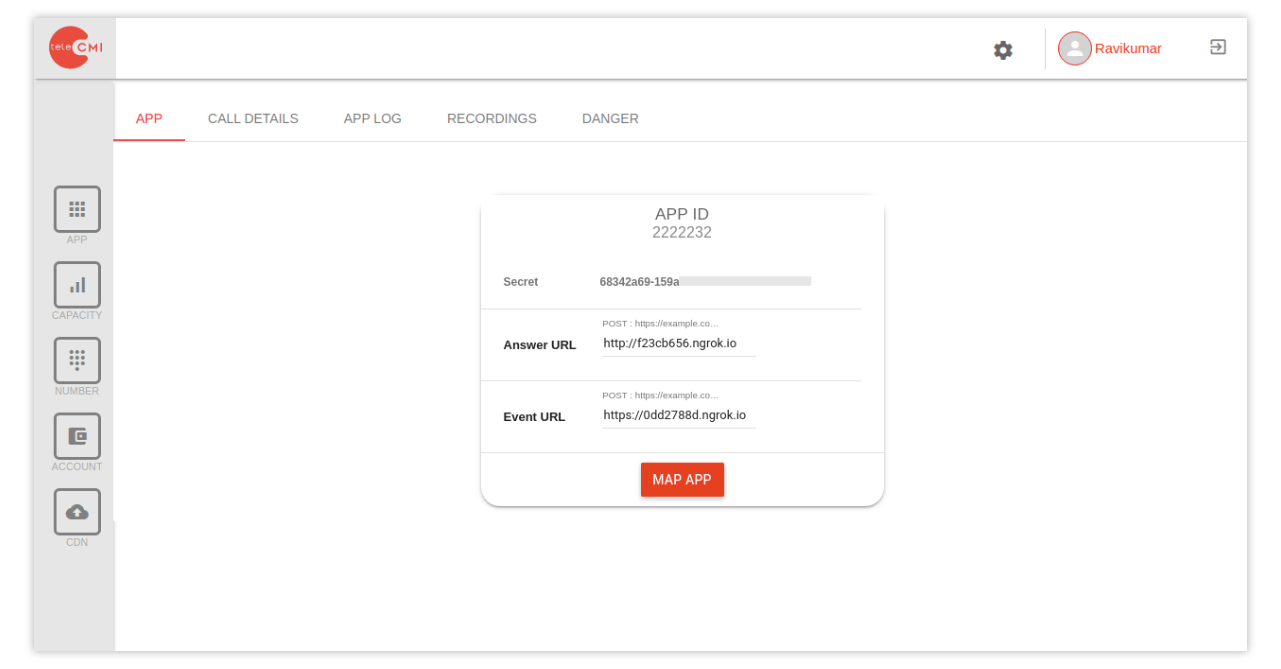Build your app
After successfully completing the Signup & Endpoint. Now it is the time to give life to your app.
App Authentication
In order to authenticate your app, and to make an API request to our PIOPIY API platform, your HTTP POST request should have an app id and secret for authentication.
App ID and Secret
Find your App ID and secret in your PIOPIY dashboard.
Login into the PIOPIY dashboard.
Your app id and app name will be displayed.
Click on the app id to view the app secret.
Enter your HTTP POST method URL in answer URL and event URL.
Click the Map APP button, to map your app to answer URL and event URL.