Add Capacity
To receive calls or make calls to your PIOPIY phone numbers, you must need a capacity. Capacity is also called as channels. You can use the capacity for distributing your call traffic to your PIOPIY phone number. For Example: If you have a single capacity you can able to make or receive only a single call, at a time.
How to add capacity ?
To add a capacity follow the below steps,
Click the capacity tab at the left side column.
Now you can able to select the capacity(channels) by clicking the choose plan button.
By choosing the best plan and clicking the add button will add your capacity.
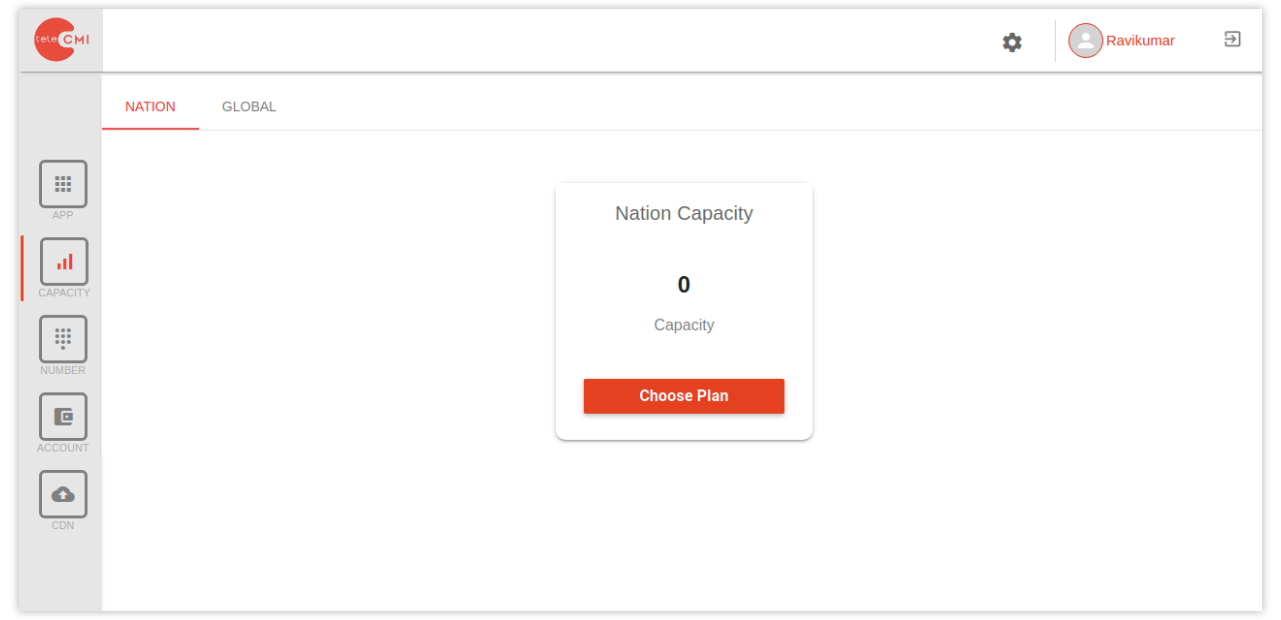
Now the capacity is added in your account. If you need to increase or decrease the capacity click the (+) button to increase and (-) button to decrease.