App Authentication
In order to authenticate your app, you just need a TeleCMI account. Sign up if you don't have an account. When you want to make an API request to our TeleCMI API platform, your HTTP POST request should have an App ID and secret for authentication.
App ID and secret
Find your App ID and secret in your TeleCMI dashboard.
-
Login into the TeleCMI dashboard.
-
Your business number will be displayed like the image shown below.
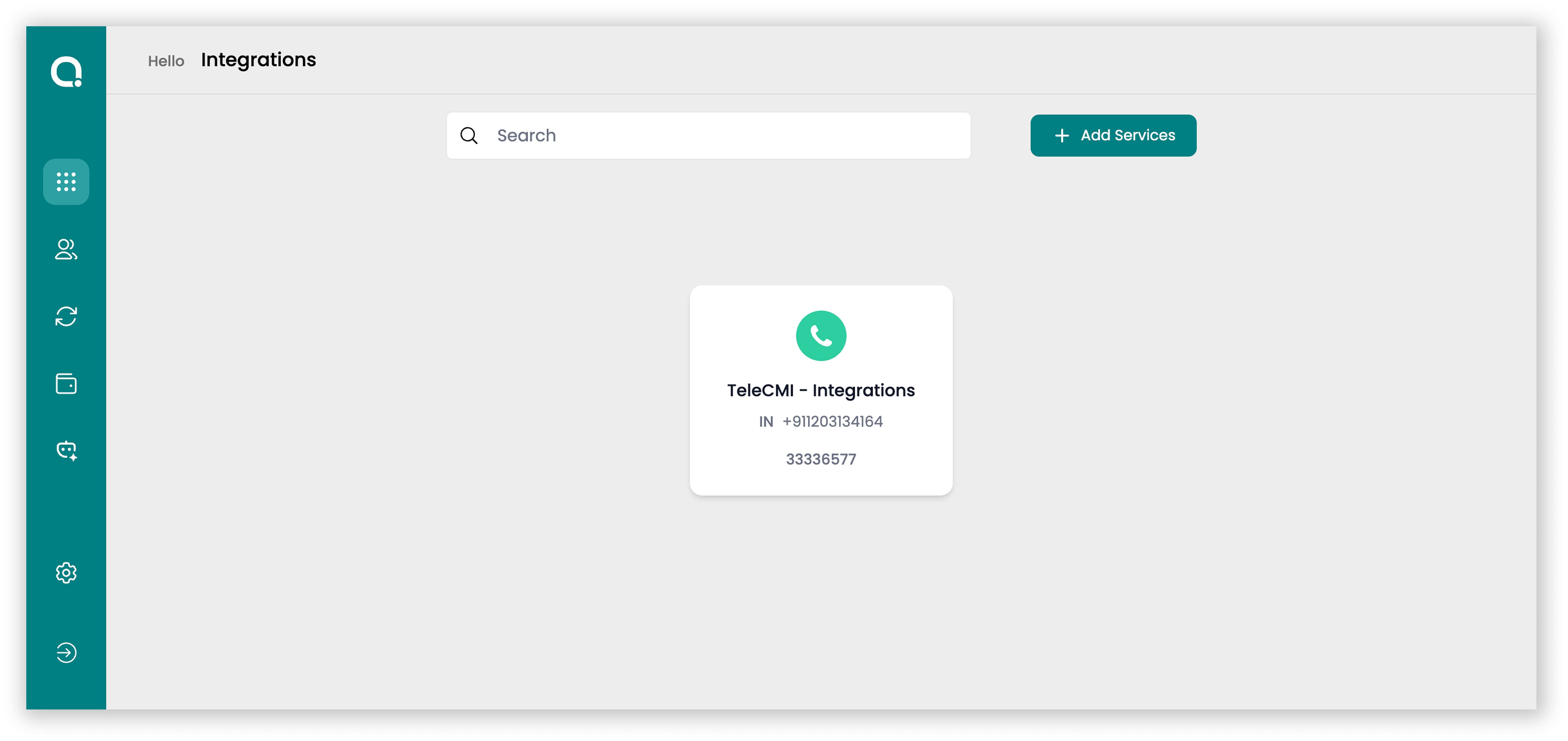
-
Click on the business number to enter the service dashboard.
-
Select the DEVELOPER tab from the top menu, then ensure APP SECRET is selected in the sub-menu.
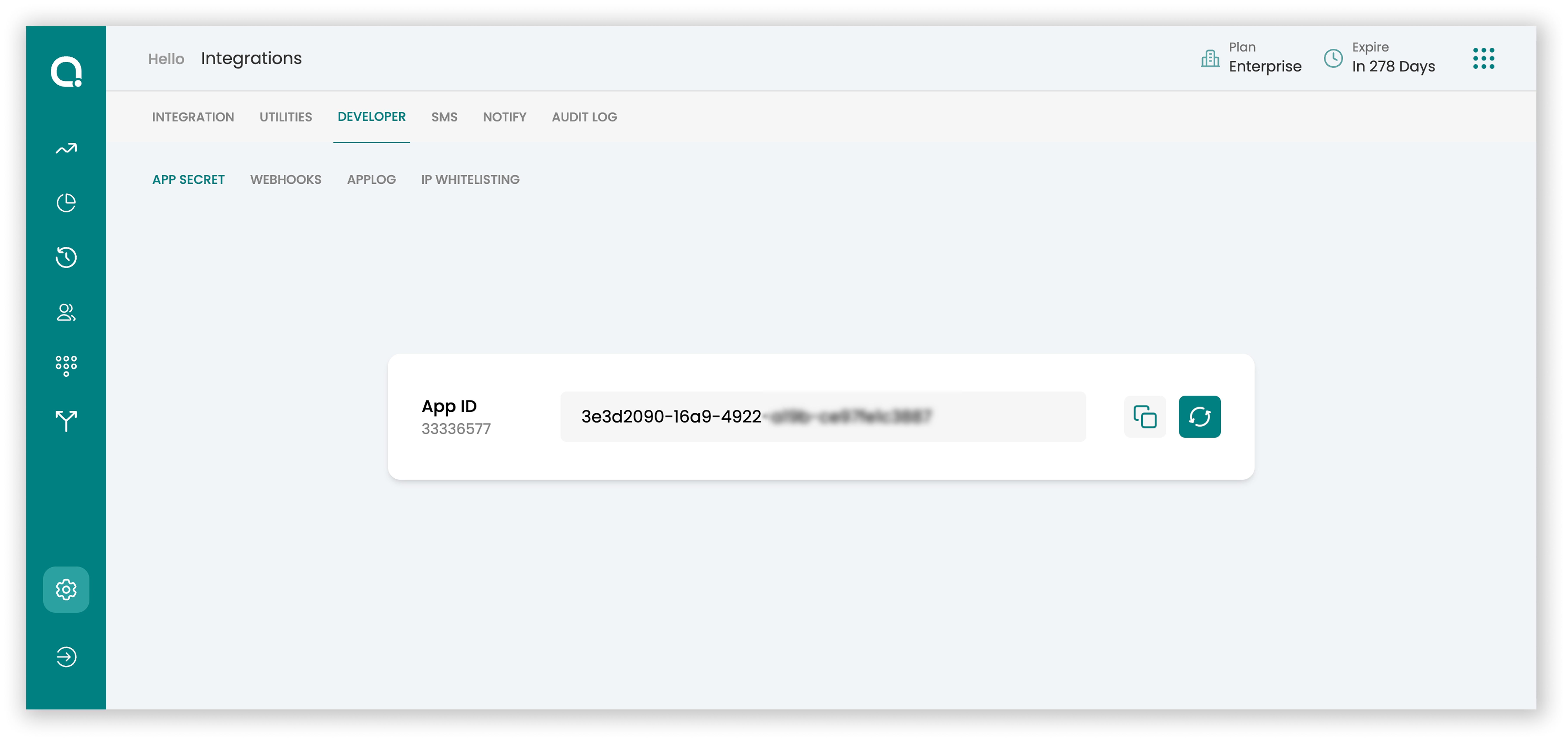
caution
- If you regenerate your app secret, the old app secret will expire and it no longer used for authentication. You will need to use the new app secret to access the TeleCMI API platform.
- Make sure your app secret is confidential.