Webhooks Overview
What is TeleCMI webhooks ?
Webhooks are user-defined HTTP callbacks or notifications. It usually notifies the call detail record(CDR) of completed calls. Webhooks magical data is sent as a JSON, to your configured web server POST or GET method URL.
How webhooks works in the telecmi platform ?
Configure your web server POST or GET method URL in the TeleCMI CHUB dashboard. Once your configuration is done, our TeleCMI platform will notify the call detail record(CDR) of completed incoming and outgoing calls.
Our TeleCMI platform workflow,
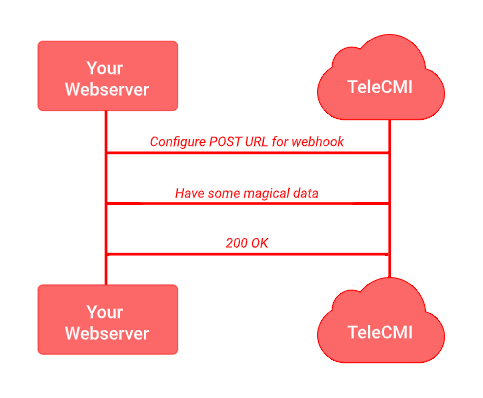
How to setup webhooks ?
The telecmi platform will notify your web server POST or GET method URL with JSON call detail record(CDR) when incoming and outgoing calls are completed.
To set up a webhooks follow the below steps.
-
Login into the CHUB dashboard.
-
Your business number will be displayed in the panel, click on the business number.
-
Go to settings --> webhooks
-
Click the add button, select the type as call report and select the method as POST or GET.
-
Now configure your webserver URL and save it.
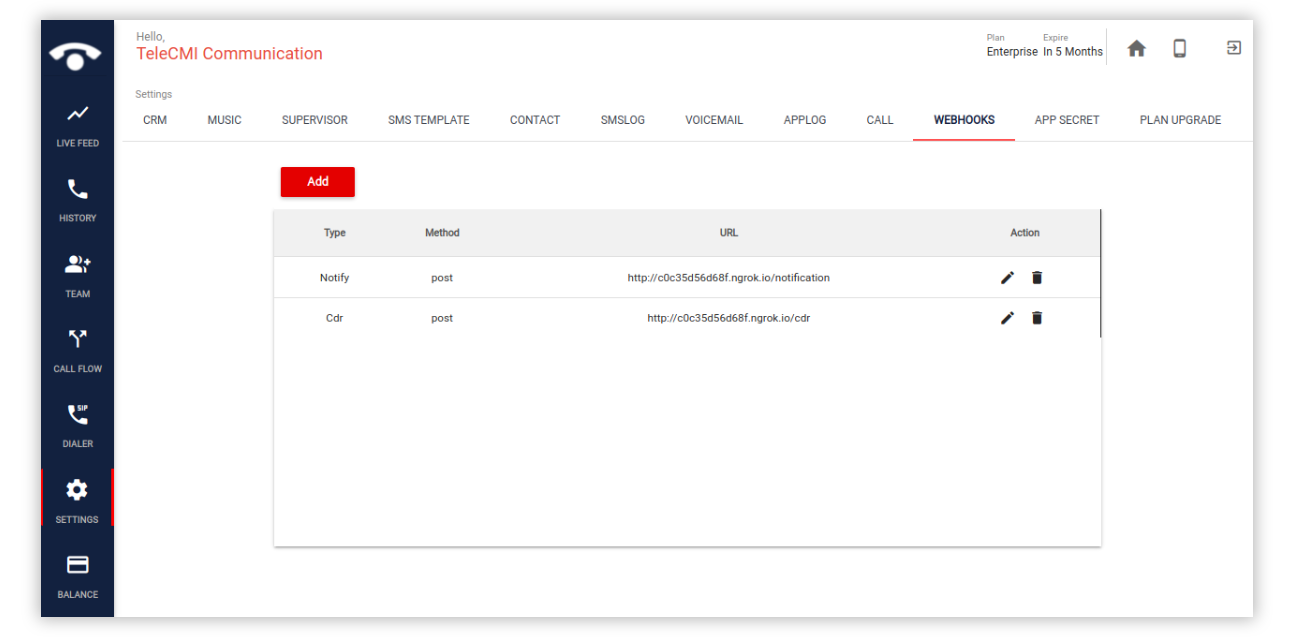
Note
- Your web server URL is the POST or GET method.
- Make sure your web server URL is accessible from the internet(public).
If you need to test locally use our simple web servers (Node.JS, Python, Java, PHP ) and Ngrok for development purpose.
Now your webhook setup is ready to receive call detail record(CDR) from the TeleCMI platform.
TeleCMI webhook CDR types
| Webhooks | Description |
|---|---|
| Incoming | TeleCMI will notify the CDR when an incoming call completed |
| Outgoing | TeleCMI will notify the CDR when an outgoing call completed |